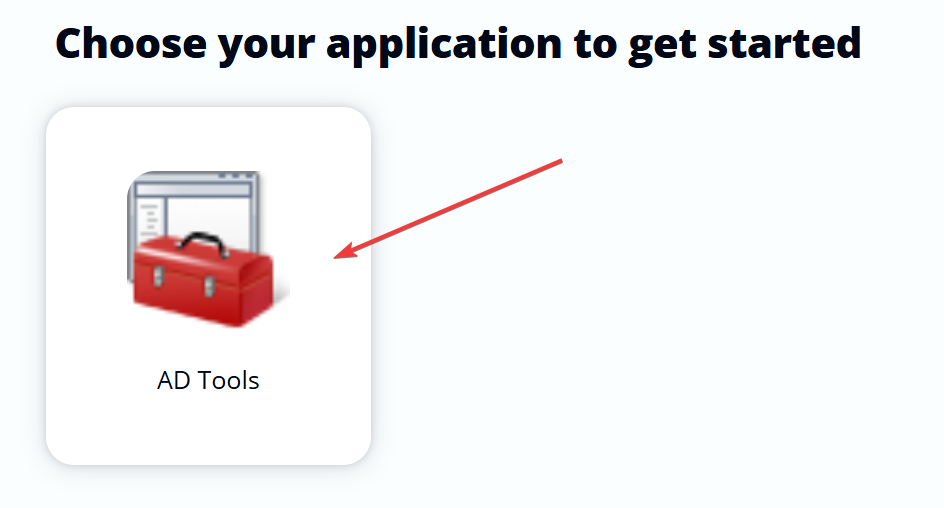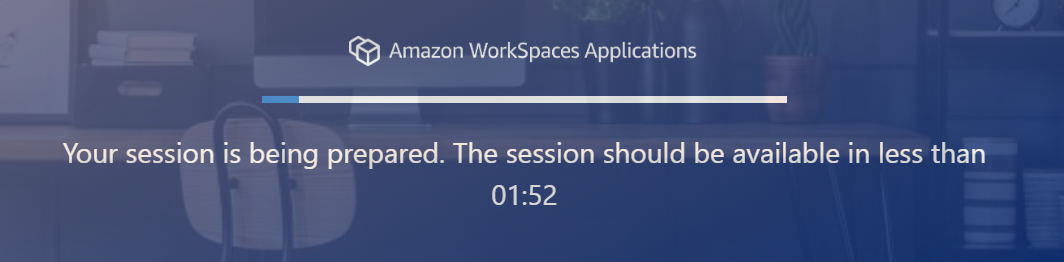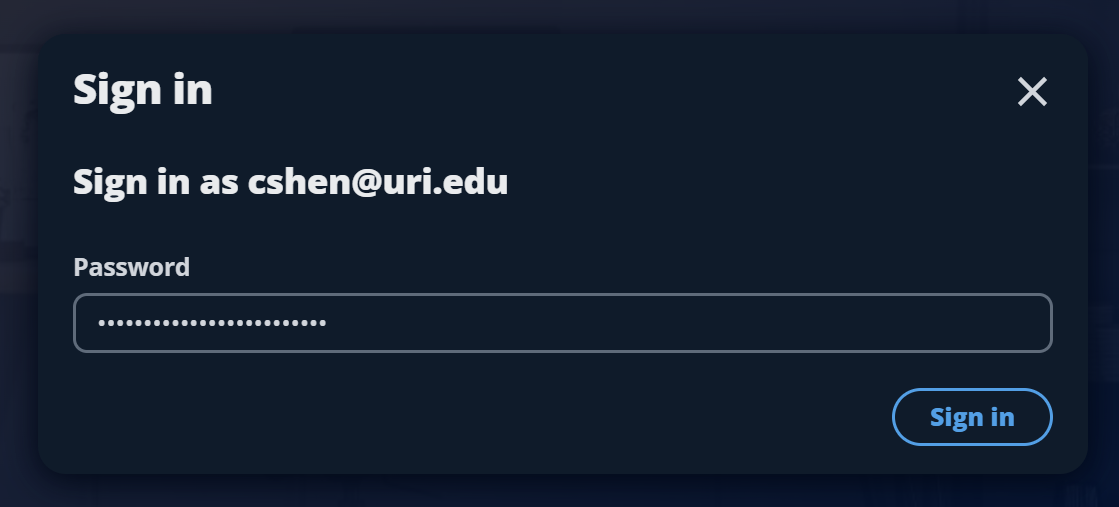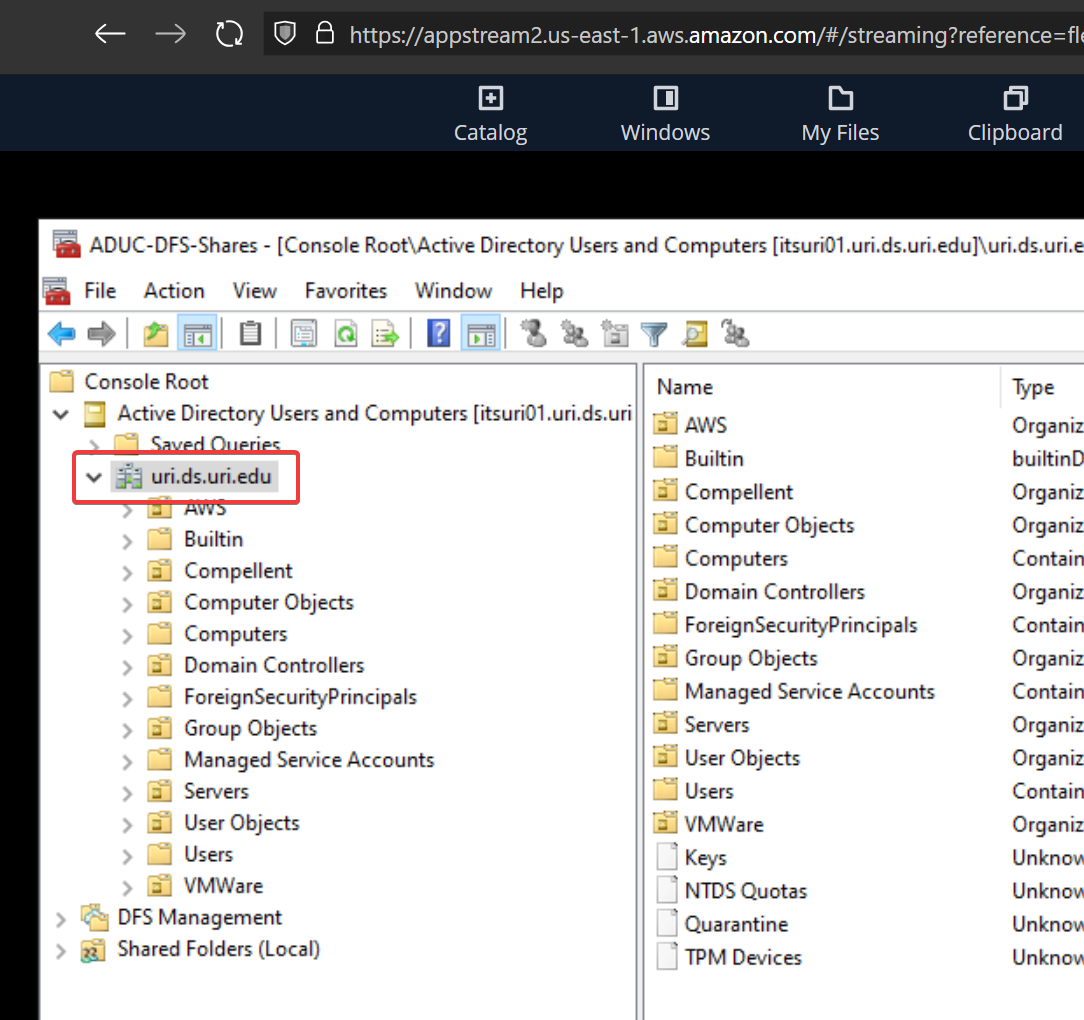Perform Active Directory Tasks Using AD Utility Appstream
Purpose
The purpose of this procedure is to enable designated ITS staff, distributed IT staff, and other designated people to perform Active Directory tasks via a pre-configured, on-prem domain-joined utility Windows machine. There are many situations where someone may have the responsibility to, for example, add and remove members to AD groups, but they do not themselves have a Windows machine or have the appropriate AD utilities installed.
Directions
1. Go to https://myapps.microsoft.com
2. Choose the "ITS AD Utilities AppStream" tile. If you don't see it, but expect to, contact Chi (cshen@uri.ed
4. Wait for session to start, up to 2 minutes:
5. Use SSO credentials:
6. Use "AD Users and Computers" console to perform needed task. (Always start from uri.ds.uri.edu)